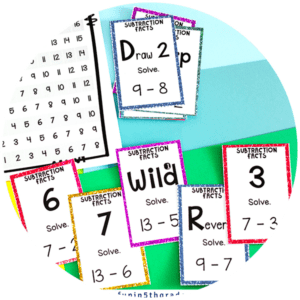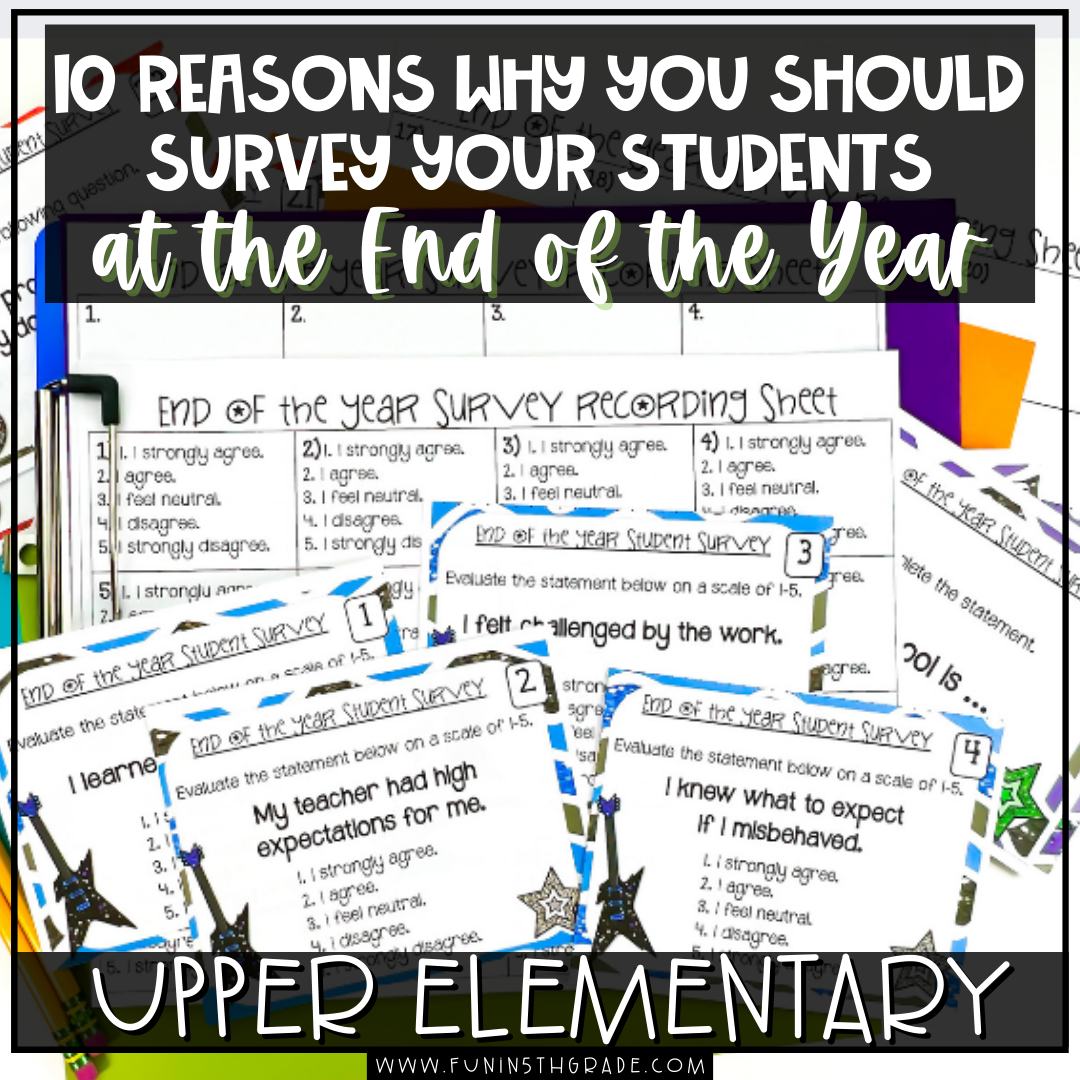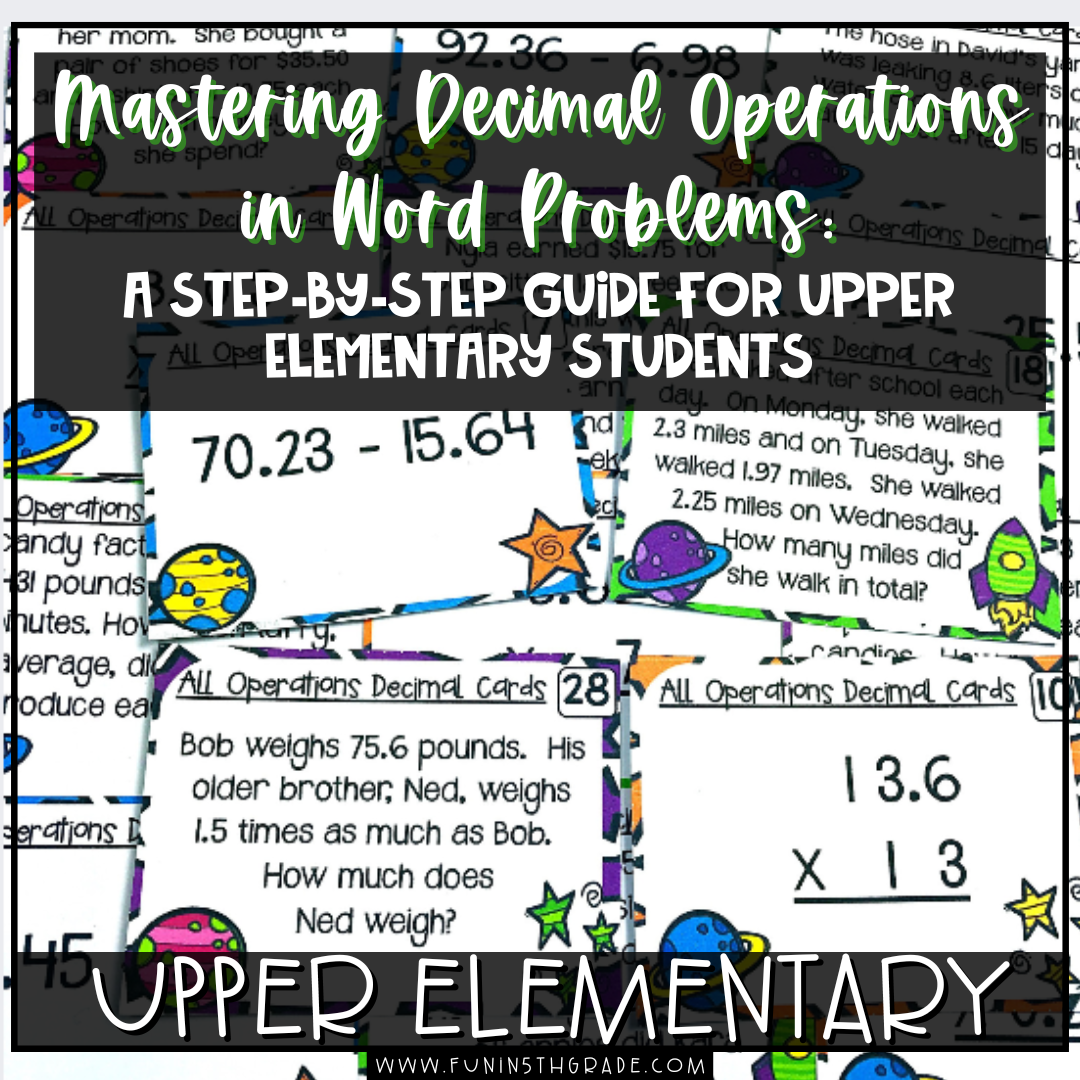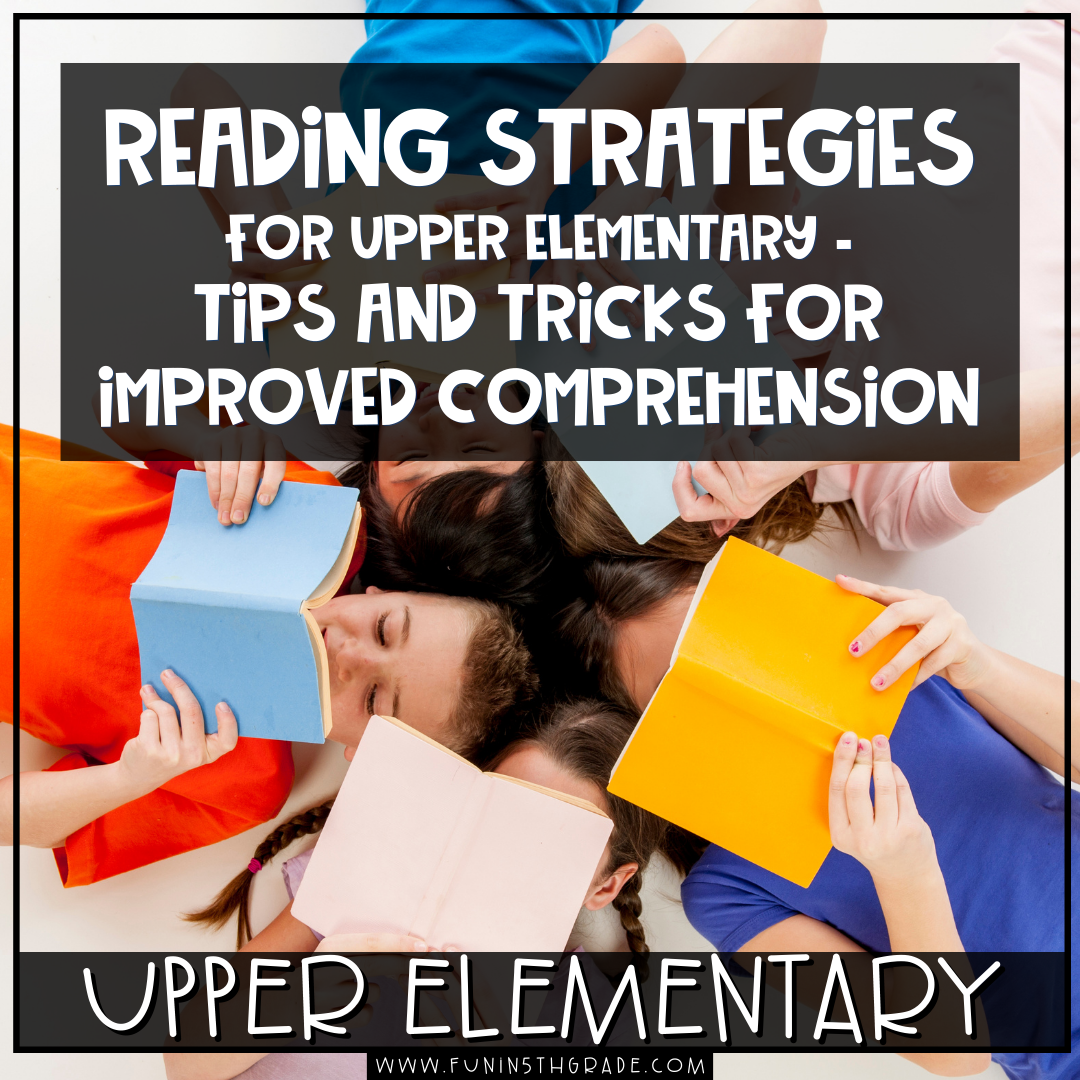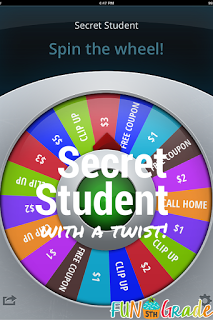 Spice up your secret student process with some fun apps. I only have my personal iPhone and an iPad, so we don’t utilize a lot of apps in my classroom. But, one app we do use that I’m going to talk about is Decide Now. It’s a fun, FREE app with a spinning wheel like that of Wheel of Fortune except you can customize the wheel and make it your own. Bonus: Kids love technology!
Spice up your secret student process with some fun apps. I only have my personal iPhone and an iPad, so we don’t utilize a lot of apps in my classroom. But, one app we do use that I’m going to talk about is Decide Now. It’s a fun, FREE app with a spinning wheel like that of Wheel of Fortune except you can customize the wheel and make it your own. Bonus: Kids love technology! A secret student is when you choose a student at the beginning of the day, and you don’t tell anyone….it’s a secret! Then you watch the student all day and say things like, “I wonder if the secret student is working nicely.” or “Wow! Let me see if the secret student is quietly in line.” Then at the end of the day, if the student did a nice job, you can reveal who it was and give them a reward. Or if they didn’t do such a great job, you might say, “The secret student had a rough time today. We’ll try another student tomorrow.” Before you know it, all of your students are working hard just in case they are the secret student.
A secret student is when you choose a student at the beginning of the day, and you don’t tell anyone….it’s a secret! Then you watch the student all day and say things like, “I wonder if the secret student is working nicely.” or “Wow! Let me see if the secret student is quietly in line.” Then at the end of the day, if the student did a nice job, you can reveal who it was and give them a reward. Or if they didn’t do such a great job, you might say, “The secret student had a rough time today. We’ll try another student tomorrow.” Before you know it, all of your students are working hard just in case they are the secret student.Now, in my classroom, we do a classroom economy system, and they can buy some nice reward coupons. We also use the Clip-It System school-wide. So, if my secret student does a nice job their reward at the end of the day is to SPIN THE WHEEL!!! Then, their prize is whatever the wheel stops on! This is how my wheel looks:

Kids love apps!
So, now I’ll show you how to create your own custom wheel!! First, download the app, Decide Now. It’s FREE!
Ok…Next, push the sprocket in the bottom right-hand corner.
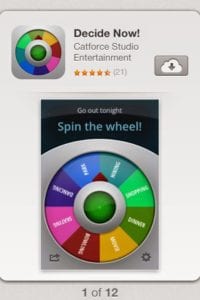
Ok…Next, push the sprocket in the bottom right-hand corner.

Next, you will see a bunch of pre-made wheels, but we want to make our own. So, find the plus sign and press that!

Once that’s done, you can name your wheel whatever you want and even change the color scheme! Fun!

Now, you’re going to want to start adding your prizes to the wheel. I wanted some to have a more difficult chance of getting picked. So, you can see I added some of the lesser prizes to more spots and the bigger prizes to fewer spots. Next, just keep pressing the green plus sign and add as many or as few as you want!

Once done, hit save and you’re ready to give that wheel a spin!! Wheeee!! My kids love spinning the wheel, and it gives that old secret student trick a new twist! I hope your kids love it, too!