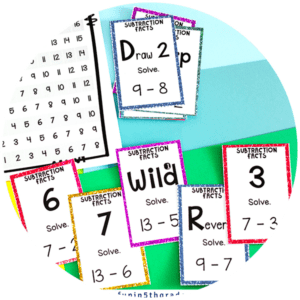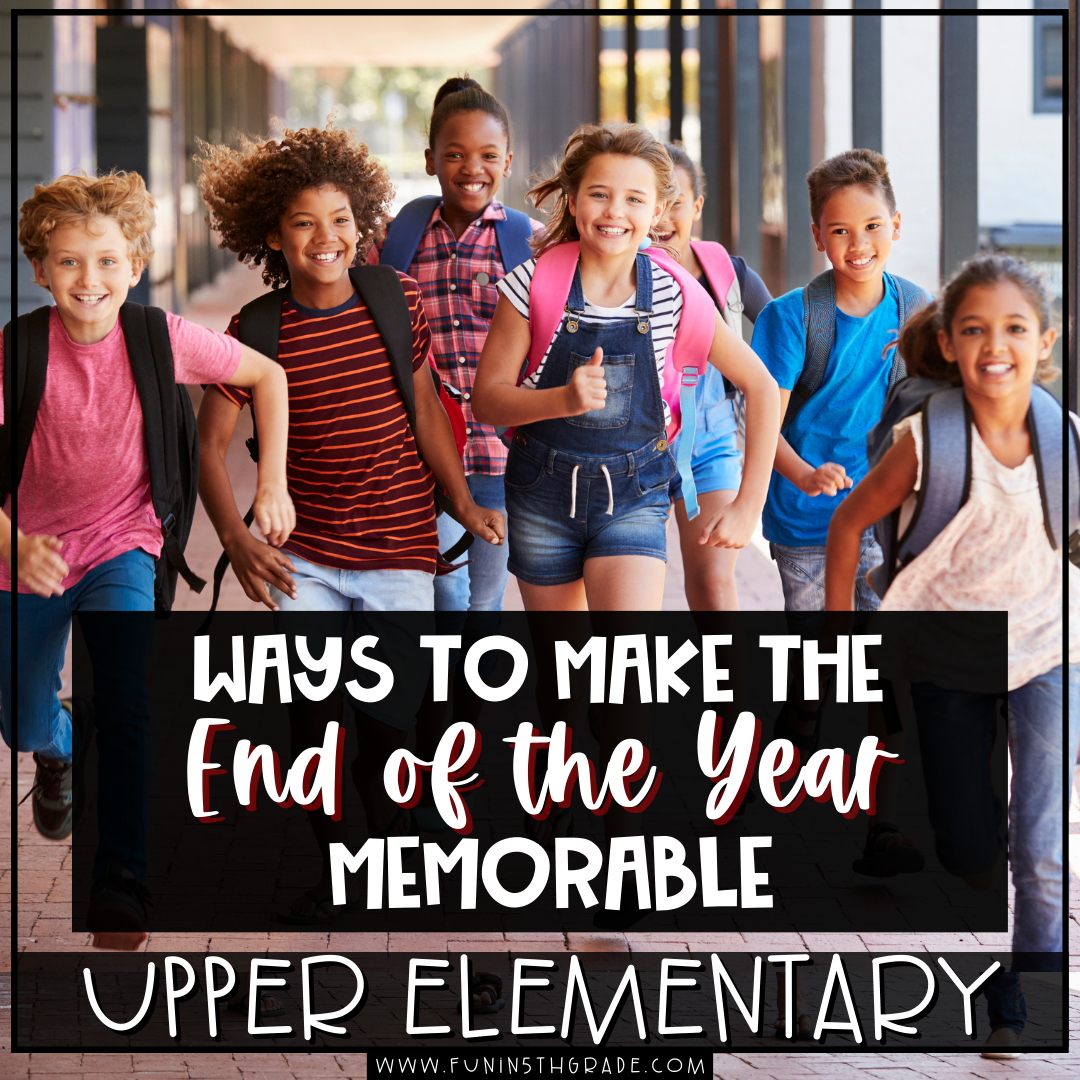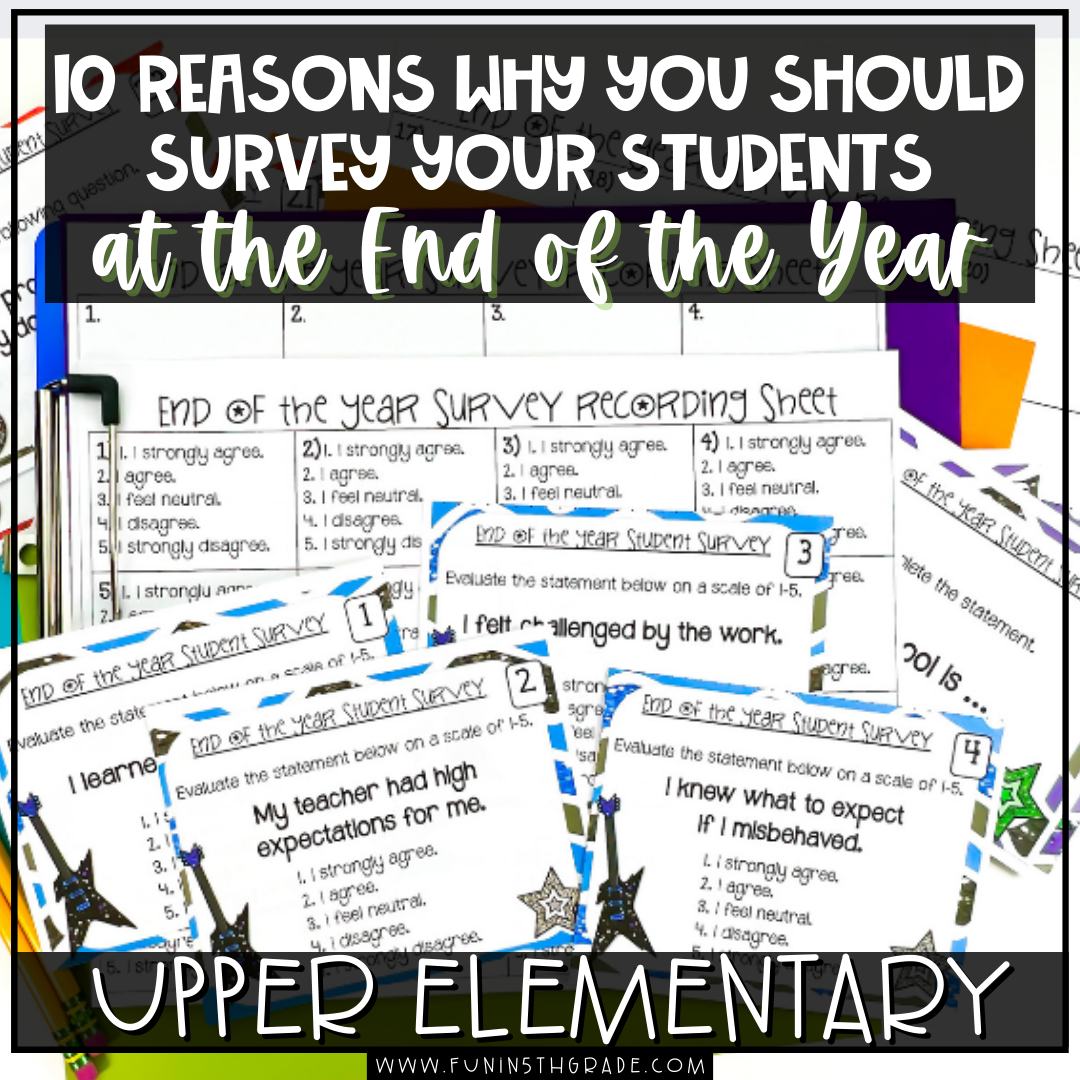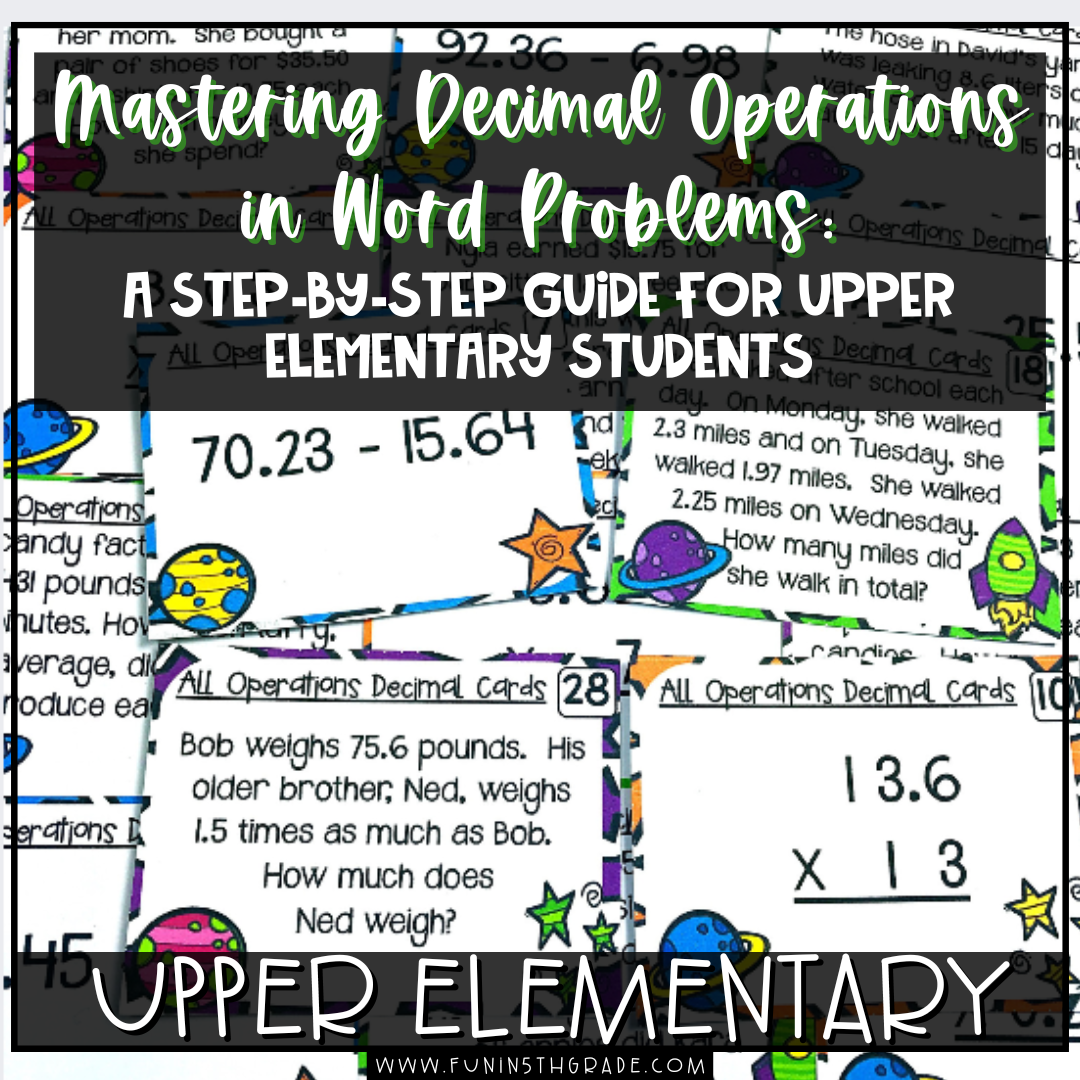While there are plenty of game shows out there for your students to use in class, sometimes creating custom game shows for your students is the best thing for your students!
I have always loved using games with students.
It seems like games make even the dullest information so much more fun, and I love watching students work hard to best each other in the throes of competition….
Okay, maybe it is not quite that dramatic, but they do get pretty into it.
Over the years, the class favorite with my students has always been the game show. It seems like no matter what the topic if I put some topics on the board and some questions with some point values, they are all in.
Although we have over 95 game shows ready to play in the Fun in 5th Grade & More Store, covering all sorts of topics from classroom rules and procedures to math and ELA topics of all kinds, many teachers were still looking for a way to make their own game shows.
That is when we created the Make Your Own Game Show Template.
This template allows teachers to use our designs, style, and formatting to create their own game show using their own questions.
When is creating a custom game show your best option?

Teachers consider creating custom game shows for lots of reasons.
Sometimes it is about getting the right mix and match of questions. Maybe you want to take questions from several pre-made game shows and meld them together into a hybrid game.
Another reason is to change the wording of the questions.
Maybe you want your students to practice a skill in a specific context, or you want to adjust the way questions are asked to make them easier or harder for students.
Still, another reason is to cover a topic that is specific to your students. Maybe you are creating a Game Show based on local information or even information based on individual students in your classroom (like a get-to-know-you style game during back-to-school time). This would be a great time to grab the template and create custom game shows that fit these exact goals.
I really like using this template when creating a custom game show for many reasons, but these are my top three.
Benefit #1 | Consistent Design
When you use this template to build your game show and use some of our pre-designed games throughout the year, they all have the same professional quality and feel. Students also know how to use the game show already, so they can use the game shows in small group situations or even as individual or pair reviews.
Benefit #2 | Little to No Tech
Sometimes when you’re creating custom game shows, getting all the buttons to do the right thing and go to the right place can feel messy and overwhelming, but using a template like this one eliminates that hassle since we’ve already connected everything for you!
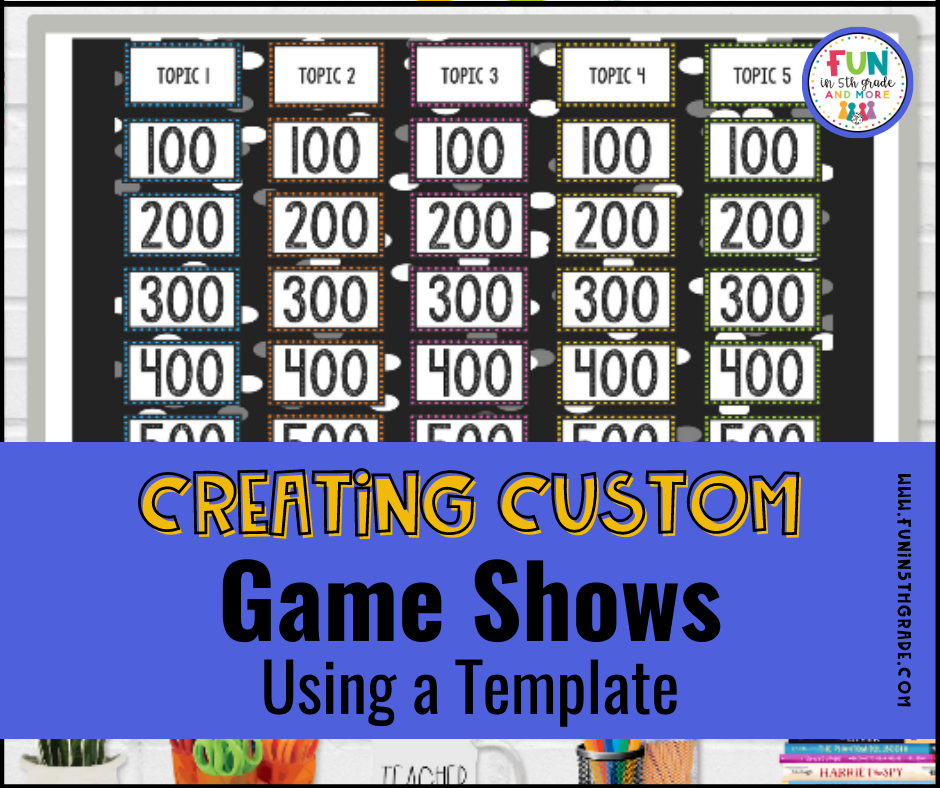
Benefit #3 | Simplified Process
Sometimes just wrapping our minds around everything that needs to be done can overwhelm us.
As teachers, we’ve all had that great idea or plan in our head that we really ‘wanted’ to try but couldn’t find the time or emotional energy to follow through.
Been there.
Done that.
Using templates like this Make Your Own Game Show Template really makes the process of creating custom game shows super simple and easy, especially when the instructions literally come with the template.
How to use the template
- To use this template, you simply need to gather the 25 questions you want to ask (5 questions for 5 different topics).
- Then, make a copy of the Google Drive Template (or download the PowerPoint template), and begin working your way through one slide at a time.
- Each slide tells you what questions need to go on it, and you just need to type in the questions.
- Next, test out your game show. As long as everything works, you are ready to use it with your class!
Even More Create-Your-Own Ideas:
If you like these types of templates and creating your own activities for your students, check out the posts below!