Make Your Own Interactive Game Show – Editable Review Game Template for the Classroom
$17.99
Use this editable review game template for the classroom to create your own custom game show games!
Description
Take review days from dull to dazzling with this FULLY EDITABLE Jeopardy-style review game template for the classroom! Use it to create highly engaging Game Show PowerPoint (or Google Slides) Games to make skill review something that students are EXCITED to do!
My class CHEERS when they see this game in the plans. Students will be listening to your every word as they work hard to win a point for their team. It’s a win-win for you and your students: kids will have FUN and be challenged to use higher-level thinking skills as they move their way through the scaffolded questions and categories!
PLEASE NOTE: This template is PERSONAL USE ONLY for one teacher to use with their students only.
This game is also included in my ALL ACCESS Game Show Bundle (EVERY Game Show I’ve made + all future Game Shows)!
☆ Game Features ☆
- Teacher Manual: with clear instructions for use, including how to set up, play, and even options for categories and ways to play.
- 25 Question Slides: for you to type YOUR QUESTIONS on…5 categories with 5 questions each for a total of 25 questions!
- 25 Answer Slides: for you to add YOUR ANSWERS to the 25 question slides that link from each question to the answer.
- Game Board Slide: edit to add YOUR categories and amounts (click to go to a question and amounts will disappear as they are used).
- Scoreboard Slide: track points for each team with a WORKING SCOREBOARD!
- Buttons on EVERY SLIDE that will take you back to the game board or scoreboard.
- Reset Page buttons on the scoreboard and game board so you can save one year without worrying about messing up the game. Just hit “reset” and the scores and game-board will go back to normal.
☆ PLEASE NOTE ☆
You must have Powerpoint installed on your computer OR access to Google Slides in order to use this resource.
- Versions included with this resource:
- PowerPoint file WITH Macros (working gameboard and scoreboard) *Recommended*
- Google version (Track your own questions used and points)
- Teacher’s manual is included.
- This file is EDITABLE.
*Due to the technical nature of this resource, you may test out the PowerPoint version before you buy to see if your computer and your version of Powerpoint can handle the games! Download the Sample Game Show Test File! ***Click here to do that***
☆ Options for Using the Review Game Template for the Classroom ☆
- Learning Centers/Small Groups: Set up a device for students to play the game
- Test Prep Activity: Use any time of year to prepare for unit tests or state tests. Great for spiraling content throughout the year.
- Virtual Learning: Share your screen with students and view the game
- Whole Group Assessment/Review: Display the game on a large screen and put students into groups *see below
I play this game a little differently when in whole group. I like to have all students ENGAGED and REVIEWING every question. So, I do this by having each team answer every question. Here’s how it goes:
- Divide students into groups of up to six teams.
- One team chooses the category and amount. EVERYONE answers the questions with their groups and records their answer on their whiteboards.
- The team whose turn it is shows me their answer. If correct, I award them the points. If incorrect, any team that has the correct answer can go for the steal and get the points for that question.
- Then the next team gets to choose the category and points.
☆ ZIP FILES ☆
You will receive the resource in a zip file. Click HERE for helpful tips to download and access zip files.
If you have any issues or problems after purchase, please email me at [email protected]. I would love to help you get this FUN and ENGAGING game started in your classroom!
☆ TERMS OF USE – © Fun in 5th Grade & MORE ☆
This item is a paid digital download from Fun in 5th Grade & MORE
As such, it is for use in one classroom only. This item is also bound by copyright laws. Redistributing, editing, selling, or posting this item (or any part thereof) on the Internet is strictly prohibited without first gaining permission from the author. Violations are subject to the penalties of the Digital Millennium Copyright Act.’=
Please purchase one license for each teacher using these resources. If you would like to contact me about pricing on a license for an ENTIRE school, county, or district, please email me at [email protected]
Find out more on how to use them in the classroom:
You might also like...
Related products
-

Divide Whole Numbers Game Show | 4th Grade Math Test Prep 4.NBT.6
$4.75 Add to cart -

Divide Unit Fractions Game Show Review Activity 5.NF.7
$4.75 Add to cart -

Rounding Whole Numbers Game Show | 4th Grade Test Prep Math Review 4.NBT.3
$4.75 Add to cart -

Number Forms Game Show | 4th Grade Math Review Game 4.NBT.2 | Digital
$4.75 Add to cart
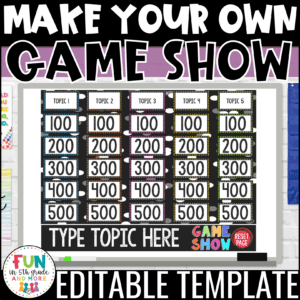
Make Your Own Interactive Game Show – Editable Review Game Template for the Classroom
$17.99









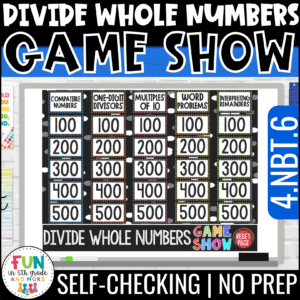
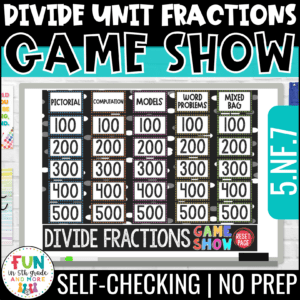
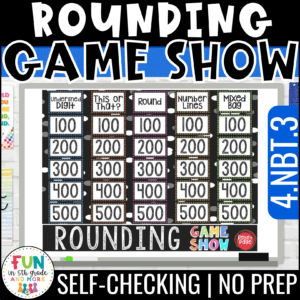
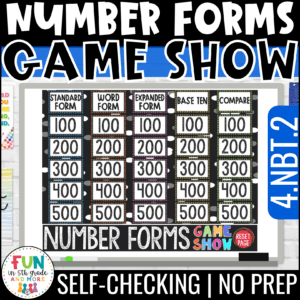

Reviews
There are no reviews yet.